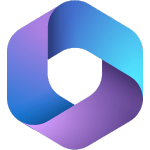
Microsoft 365 (Office)
Microsoft 365 is the standard productivity software used by all Cobb students and teachers. In addition to the full suite of Microsoft Office productivity applications (Word, PowerPoint, Excel, OneNote, and others), students also get more than a terabyte of cloud file storage in OneDrive.
Students and teachers also use their Microsoft 365 credentials to sign in to CTLS, Clever, Cobb Digital Library, Destiny Library Catalog, Adobe Express, NoodleTools, Discovery Education, and many other online resources.
Login Instructions
- Username: [email protected]
(or firstname.lastname###@students.cobbk12.org)- Students can look up their username in StudentVUE.
- Password: same password as the student uses to log in to Windows computers at school
- Forgot your password? Come to the learning commons to request a reset
Note for teachers: You can easily print a class roster of your students’ usernames.
Students can use their Microsoft 365 accounts in several ways:
- Most Microsoft 365 tools are available online in a web browser.
- Students and teachers can also install Microsoft Office desktop applications on up to five Windows PCs or Macs at home.
- Microsoft also offers Microsoft 365 mobile apps for smartphones and tablets.
Best of all, the online applications, desktop software, and mobile apps all work together and synchronize through the cloud!