Coding, Electronics, & Robotics Kits
The Campbell Commons Makerspace offers a number of toys tools that allow students to explore coding, robotics, and invention. Kits are for three week checkout. Just ask at the circulation desk to check one out!

Sphero SPRK+ App-enabled Robot
The SPRK+ is a spherical robot that connects to a phone or tablet through Bluetooth. It can be controlled or programmed using various apps available for iOS and Android.
- About the SPRK+
- Getting Started in Lightening Lab
- Search for “Sphero” in your app store to download apps.
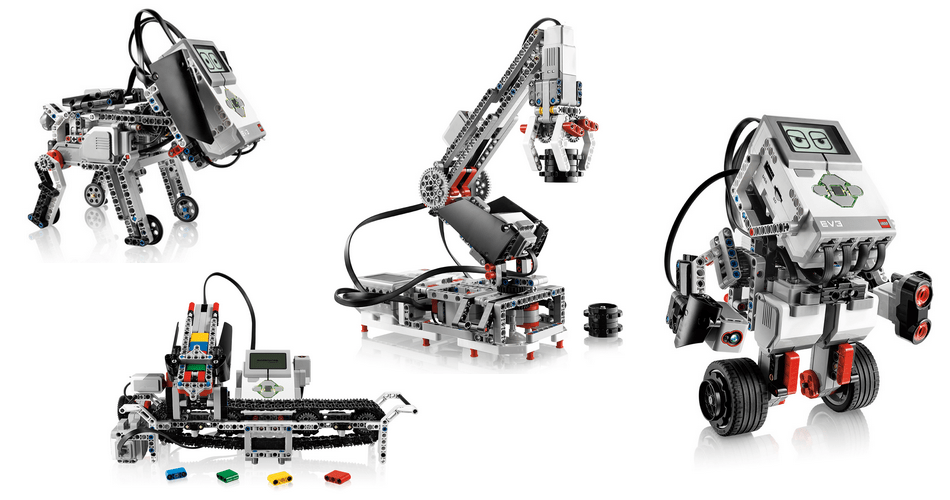
Lego Mindstorms EV3 Robotics Kit
Mindstorms EV3 is an advanced robotics platform that engages students in the design and engineering of the robot as well as the programming.
- About the Lego Mindstorms EV3
- Getting Started with the Mindstorms EV3
- Download EV3 programming apps and software

Kano Raspberry Pi Computer Kit
Start by building the Raspberry Pi computer, then dig into coding and video game design. The Kano even includes a hack-able version of Minecraft! Students are also invited to try different alternative operating systems on the Raspberry Pi.
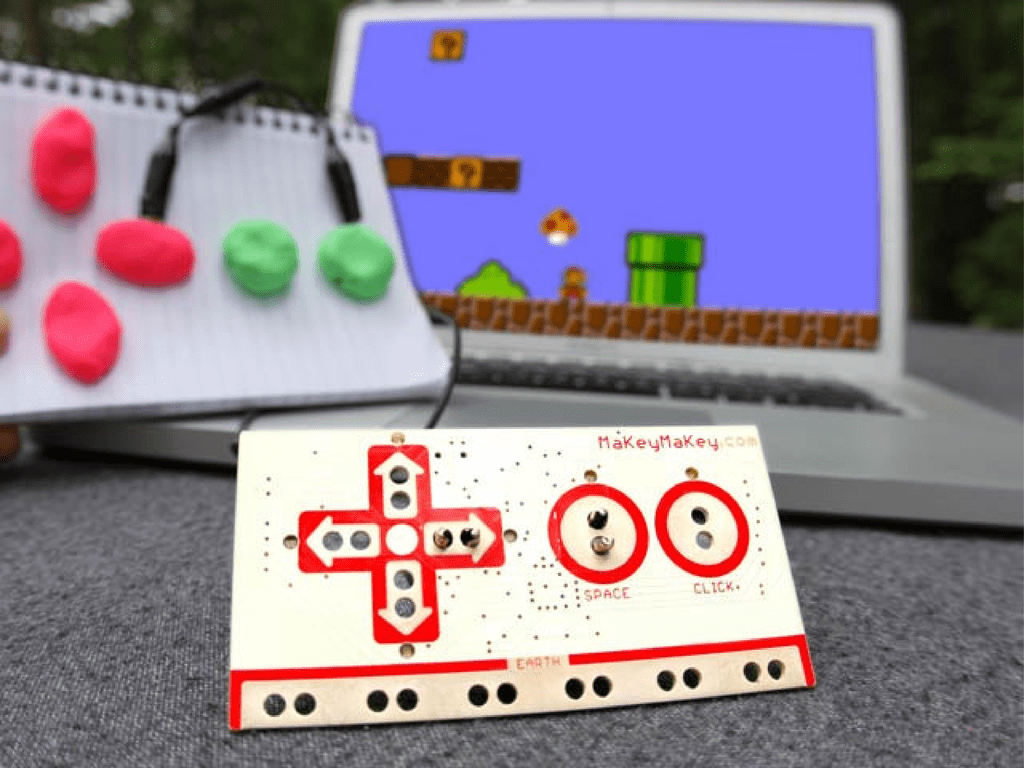
Makey Makey Invention Kit
Create your own input device (keyboard, game controller, etc.) out of any conductive material, then use the Scratch programming language to create your own game.
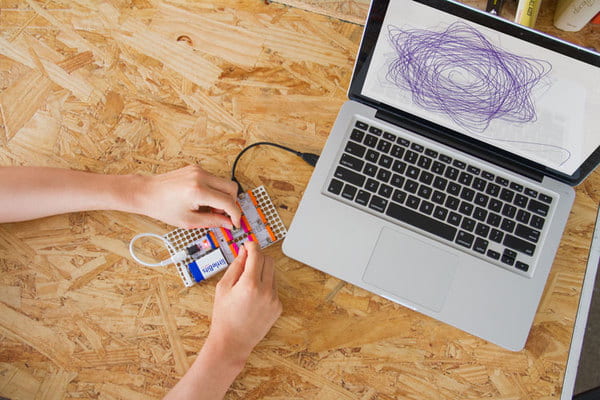
LittleBits Arduino Coding Kit
Arduino is an electronics invention platform that provides an easy interface between inputs, sensors, outputs, and code. LittleBits provides snap-together electronic components that are easy and fast to assemble.
- About the LittleBits Arduino Kit
- Getting Started
- Download the Arduino Software
- Tip: Download the ZIP version of the software, extract the ZIP file to your drive, then run.
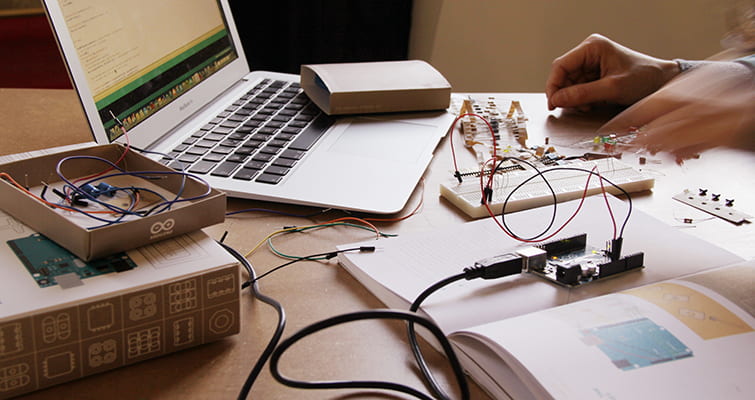
Arduino Starter Kit
Arduino is an electronics invention platform that provides an easy interface between inputs, sensors, outputs, and code. More advanced than the LittleBits kit (above), this kit provides more components and more possibilities.
- About the Arduino Starter Kit
- Arduino Tutorials
- Download the Arduino Software
- Tip: Download the ZIP version of the software, extract the ZIP file to your drive, then run.