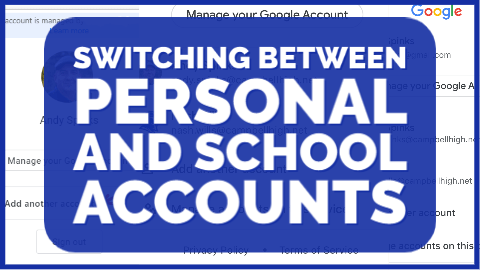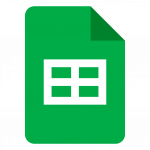Google Workspace for Education
Campbell is a Google for Education school. Students and teachers have access to the full array of ad-free Google Workspace tools, with special features and capabilities not included in the free versions. (See details below.)
Login Instructions
Open any of the Google tools below and sign in with these credentials:
- User ID: [email protected]
- Note: Student’s Campbellhigh.net usernames are created from their Office 365 user IDs, so any numbers or special characters in the Microsoft ID will be the same in the Google ID (e.g., [email protected] will be [email protected])
- Password: student ID + chs (example: 1234567chs )
TIP: You can use your school and personal accounts in the same browser/apps! See these instructions for switching between accounts.
G Suite Applications
The following is only a partial menu of the tools available through your campbellhigh.net account. Most of these tools are also available as mobile apps on in the Apple App Store and Google Play Store. Just search your device’s app store for the app you want.